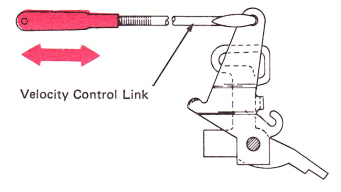Selectric Resources
MANUAL VELOCITY CONTROL ADJUSTMENTS
1. Velocity Control Indicator — The indicator should be adjusted to satisfy two conditions.
a. Rotational — Adjust the indicator to match the angle of the keyboard.
b. Lateral — Adjust the indicator left-to-right to maintain .002”-.010” (0.05-0.25 mm) end play of the velocity control indicator wheel.
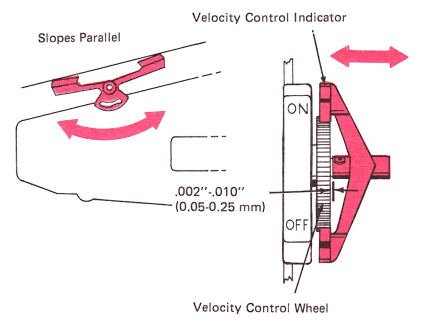
2. Low Velocity Link — Disconnect the clevis from the low velocity latch. With the machine at rest and the low velocity vane against the tail of the interposers, adjust the clevis .020”-.025” (0.51-0.64 mm) past the end of the slot in the low velocity latch.
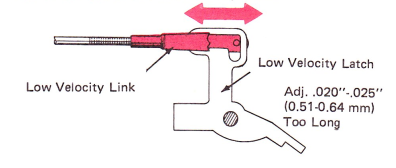
3. Velocity Control Link — Adjust the clevis so the control wheel will completely lift the low velocity latch link to the top of the slot in the velocity latch.